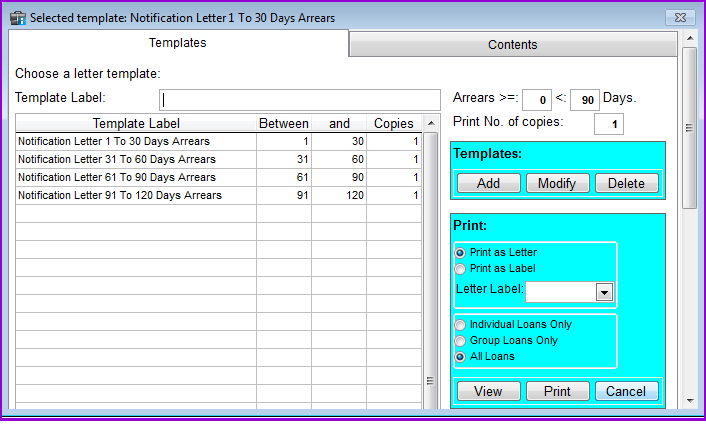
Loan Performer has the functionality for printing of notification letter for the purpose of notifying the clients of any pending issues with the organisation stating what the is due to company and how they are to respond.
Loan Performer gives the possibility to create templates for and to preview and print Notification letters as well as labels for these letters for clients in arrears.
How to Print Notification Letters
To print notification letters you go to Loans\Portfolio Reports\Reports on Dues\Print Notification Letters and a screen that looks as follows will appear:
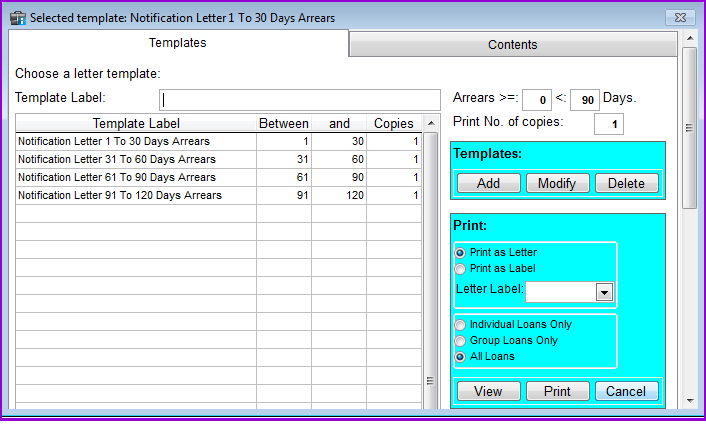
Click on the Contents page to define the contents of the letter. The screen looks as follows:
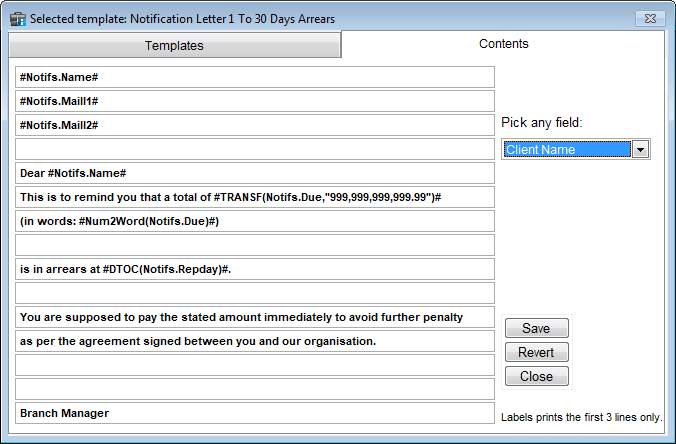
Then click on Save button.
Then click on Save button
Choose Preview first to check whether everything is correct.
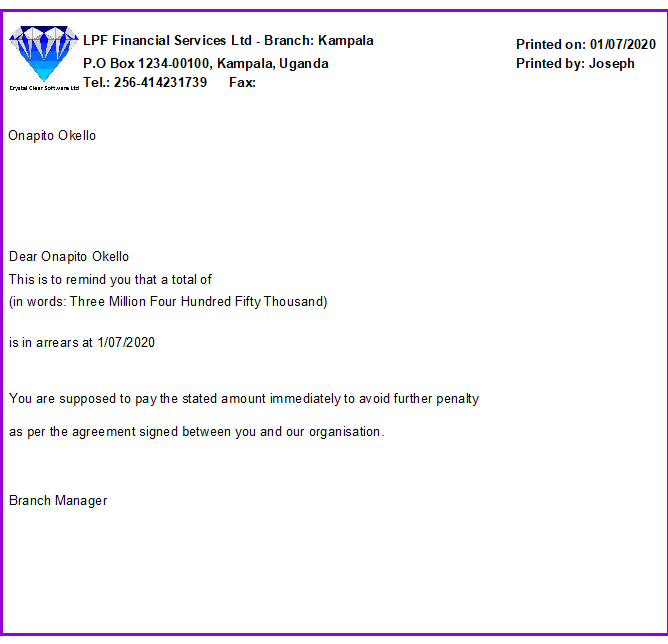
The Nº 1 Software for Microfinance